Learn how to create a fully functional dynamic window block in AutoCAD using parameters and actions. This tutorial is perfect for architects, interior designers, and CAD professionals who want to improve their workflow and create flexible, reusable blocks.
✅ What you’ll learn:
• Dynamic stretching with grips
• Flip parameters for symmetrical windows
• Visibility states for different window types
• Real-world application for architectural drawings
???? Ideal for:
AutoCAD 2024 / AutoCAD LT / Architecture workflows
???? Skill level: Beginner to Intermediate
Patreon : https://patreon.com/DesignRepublic?utm_medium=unknown&utm_source=join_link&utm_campaign=creatorshare_creator&utm_content=copyLink
???? Don’t forget to Like, Subscribe, and Comment what you want to learn next!
✅ What you’ll learn:
• Dynamic stretching with grips
• Flip parameters for symmetrical windows
• Visibility states for different window types
• Real-world application for architectural drawings
???? Ideal for:
AutoCAD 2024 / AutoCAD LT / Architecture workflows
???? Skill level: Beginner to Intermediate
Patreon : https://patreon.com/DesignRepublic?utm_medium=unknown&utm_source=join_link&utm_campaign=creatorshare_creator&utm_content=copyLink
???? Don’t forget to Like, Subscribe, and Comment what you want to learn next!
- Catégories
- Architecte Architecte Intérieur - Décorateur
- Mots-clés
- DynamicBlocks, AutoCAD, AutoCADTutorial





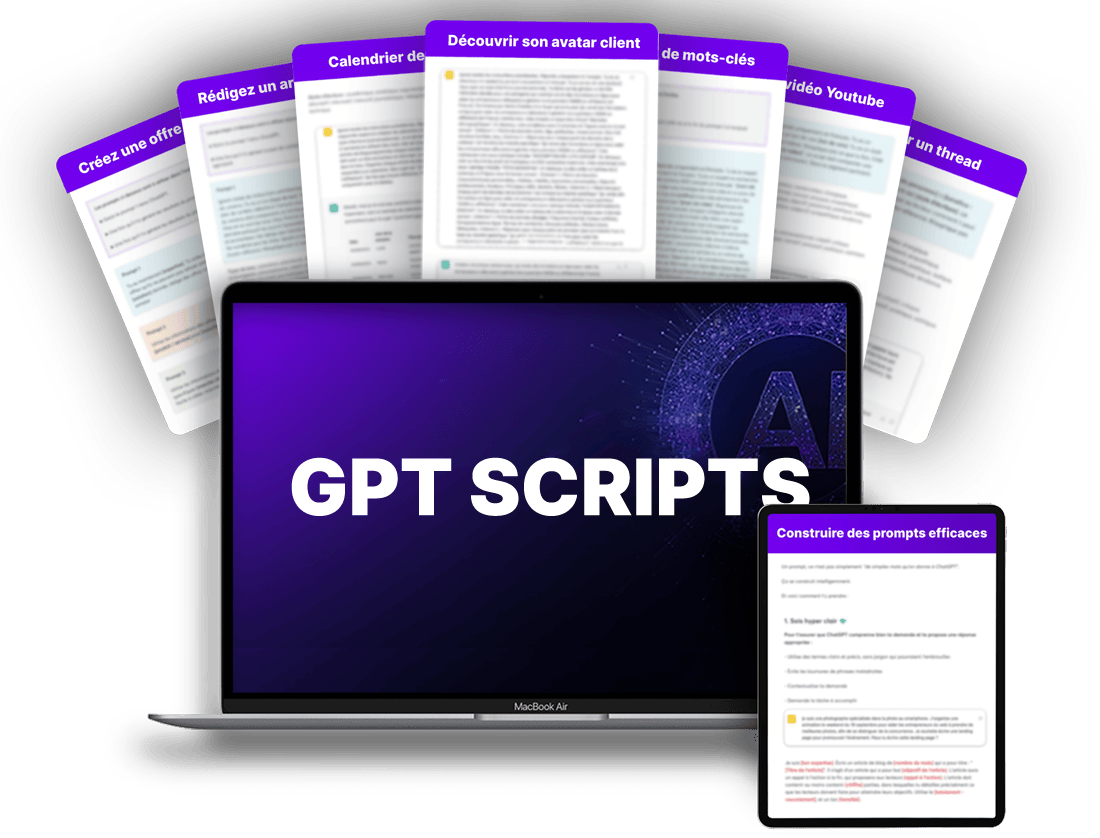












Commentaires