Learn how to present your interior designs with clarity and confidence using Rayon, so clients instantly understand your vision and approve your work faster.
???? Signup (for free): https://rayon.design/r/client_buy_in_tutorial
???? Book a demo: https://rayon.design/r/how_to_tutorials_demo
???? Drawings from the video: https://rayon.design/r/client_buy_in_template
In this tutorial, you’ll learn five essential steps to present your interior design projects so clients can understand your ideas immediately and approve them with fewer revisions. Using Rayon, the next-generation design and documentation tool for architects and interior designers, you’ll discover how to refine your drawings with realistic materials and annotations, create mood boards directly in your layout, leverage AI for fast 3D visuals, build accurate specification sheets, and share your presentation online through a live, always-updated link. This workflow eliminates version control issues, streamlines collaboration, and makes your design presentations more professional and convincing. Try Rayon free or book a demo using the links below to start creating client-ready presentations in minutes. Keywords: Rayon tutorial, interior design presentation, client approval, AI design tools, architectural visualization, interior design software, mood board creation, spec sheet tutorial, live presentation link, design collaboration platform, architecture workflow, presentation tips for designers.
---
0:00 Intro – Why clients don’t always “get it”
0:24 Overview of the 5 steps to improve your design presentations
0:45 What is Rayon and how it helps designers communicate better
1:10 Step 1: Make drawings visually clear with styles and annotations
2:30 Before & after comparison of a refined floor plan
5:00 How to add materials, fills, and textures in Rayon
7:01 Adding dimensions and annotation styles
8:28 Step 2: Add images and mood boards to tell your story
9:40 Importing and editing images with AI tools
10:50 Creating collages and circular image fills
11:28 Step 3: Use AI to generate quick 3D views
12:45 Generating axonometric visuals from floor plans and sections
14:30 How to refine AI-generated visuals
14:40 Step 4: Build accurate specification sheets
16:20 Creating dynamic, parametric tables connected to your model
18:45 Automating brand, cost, and category updates
19:40 Inserting your tables directly into presentations
20:14 Step 5: Share your presentation like a pro
21:00 Exporting PDFs, DWGs, and sharing live links
22:05 Final thoughts – how to win client buy-in with clarity and technology
???? Check our documentation to learn more: https://docs.rayon.design/
---
Follow Rayon on...
???? Join our community: https://community.rayon.design/
Instagram: https://www.instagram.com/rayon.design/
TikTok: https://www.tiktok.com/@rayon.design
LinkedIn: https://www.linkedin.com/company/rayon-app/?viewAsMember=true
Twitter: https://twitter.com/Rayonapp
Pinterest: https://fr.pinterest.com/rayonapp/
Read our blog: https://www.rayon.design/blog
Discover our resources: https://www.rayon.design/knowledge-base
Download our assets: https://www.rayon.design/assets/libraries
---
#interiordesign #interiordesigner #architecture #collaboration #section #elevation #layout #floorplans #floorplan #drawings #drawing #rayon #rayonapp #cadblocks #blocks #furniture #furnituredesign #interiorarchitecture #interiorarchitectureanddesign #design
???? Signup (for free): https://rayon.design/r/client_buy_in_tutorial
???? Book a demo: https://rayon.design/r/how_to_tutorials_demo
???? Drawings from the video: https://rayon.design/r/client_buy_in_template
In this tutorial, you’ll learn five essential steps to present your interior design projects so clients can understand your ideas immediately and approve them with fewer revisions. Using Rayon, the next-generation design and documentation tool for architects and interior designers, you’ll discover how to refine your drawings with realistic materials and annotations, create mood boards directly in your layout, leverage AI for fast 3D visuals, build accurate specification sheets, and share your presentation online through a live, always-updated link. This workflow eliminates version control issues, streamlines collaboration, and makes your design presentations more professional and convincing. Try Rayon free or book a demo using the links below to start creating client-ready presentations in minutes. Keywords: Rayon tutorial, interior design presentation, client approval, AI design tools, architectural visualization, interior design software, mood board creation, spec sheet tutorial, live presentation link, design collaboration platform, architecture workflow, presentation tips for designers.
---
0:00 Intro – Why clients don’t always “get it”
0:24 Overview of the 5 steps to improve your design presentations
0:45 What is Rayon and how it helps designers communicate better
1:10 Step 1: Make drawings visually clear with styles and annotations
2:30 Before & after comparison of a refined floor plan
5:00 How to add materials, fills, and textures in Rayon
7:01 Adding dimensions and annotation styles
8:28 Step 2: Add images and mood boards to tell your story
9:40 Importing and editing images with AI tools
10:50 Creating collages and circular image fills
11:28 Step 3: Use AI to generate quick 3D views
12:45 Generating axonometric visuals from floor plans and sections
14:30 How to refine AI-generated visuals
14:40 Step 4: Build accurate specification sheets
16:20 Creating dynamic, parametric tables connected to your model
18:45 Automating brand, cost, and category updates
19:40 Inserting your tables directly into presentations
20:14 Step 5: Share your presentation like a pro
21:00 Exporting PDFs, DWGs, and sharing live links
22:05 Final thoughts – how to win client buy-in with clarity and technology
???? Check our documentation to learn more: https://docs.rayon.design/
---
Follow Rayon on...
???? Join our community: https://community.rayon.design/
Instagram: https://www.instagram.com/rayon.design/
TikTok: https://www.tiktok.com/@rayon.design
LinkedIn: https://www.linkedin.com/company/rayon-app/?viewAsMember=true
Twitter: https://twitter.com/Rayonapp
Pinterest: https://fr.pinterest.com/rayonapp/
Read our blog: https://www.rayon.design/blog
Discover our resources: https://www.rayon.design/knowledge-base
Download our assets: https://www.rayon.design/assets/libraries
---
#interiordesign #interiordesigner #architecture #collaboration #section #elevation #layout #floorplans #floorplan #drawings #drawing #rayon #rayonapp #cadblocks #blocks #furniture #furnituredesign #interiorarchitecture #interiorarchitectureanddesign #design
- Catégories
- Architecte Architecte Intérieur - Décorateur
- Mots-clés
- section, elevation, floor plan






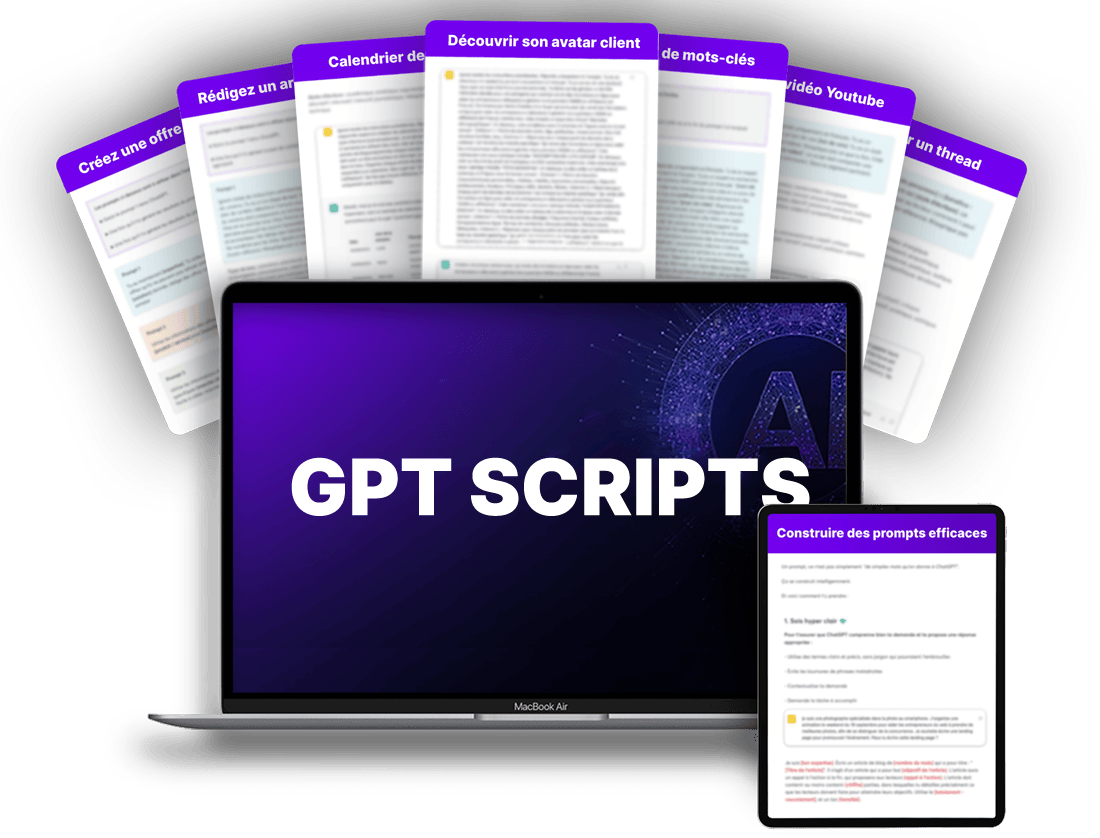












Commentaires